mmediately, tutorial or how to buy it, already prepared by Screenshot power.check out his pictures one at a time ya :) oia, first of all, to open its shopping website, click HERE.after that, it will come out look like this:
 |
| initial interface. select Go Shopping, the top in the middle |
 |
| next, select the country where you live. Here, I make an example of Indonesia |
 |
| you choose, Want to register first, or just want to spend. kalai just want to shop, just click "SHOP NOW". jikaingin list / Registers, First Call me at 082334147405/085664565997 | |
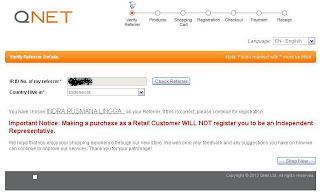 |
| This just shows that you know this from my blog. immediately wrote click on "Shop Now" that exist under the right corner :) | |
 |
| select the top / "Qualify Estore" to start shopping. the underlying to which had been shopping in Estore qualify. |
 |
| Well, here is the list price of the product. arranged by type. can you lihat2 in units of USD. Because Hours Behard mayer including luxury goods, jd search on "Luxury & Collectibles". language can be changed. look wrote on the right, above. If you've found what you want to buy, check the box next to a red inscription "Add to Cart". Jikasudah, search dipaling bottom of the page or in the category menu, the "add to cart". CLICK button. after that it will appear like the following screen: |
 |
| This signifies any kind of list of items that you belidan how hargatotalnya. same as the usual online shopping. (If you are used to shopping online) check / tick all the boxes on the left bottom. The first box, we do good to the Rhythm. can you googling about social institutions RYTHM. if so, click "EXIT". after that: |
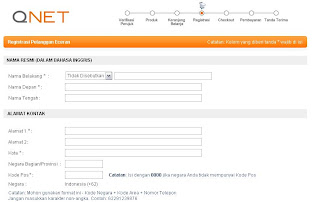 |
| you have to fill in this data with complete and clear. because this will be the destination address in the delivery of goods. or if you are in doubt its filling, CALL me at +6285664565997 or +6282334147405 |
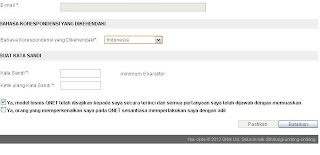 |
| if you have finished filling the data, do not forget to tick / check the two boxes below. only then can continue by clicking on "Confirm". if there is a red mark, then you have to double check the data you entered. But if the display changes mean your data is loaded correctly |
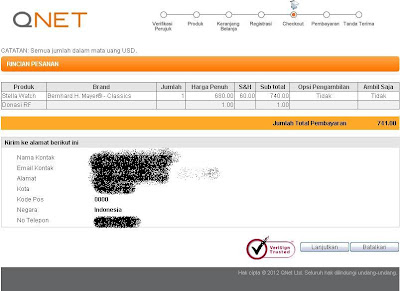 |
Once the data is complete and there is no problem, it would appear this picture:
This page is a notice that the product you buy will be sent to this address. according to what you fill in this form. * sorry, for the image above, I closed the example address. once bound, you can click "CONTINUE" or "NEXT" |
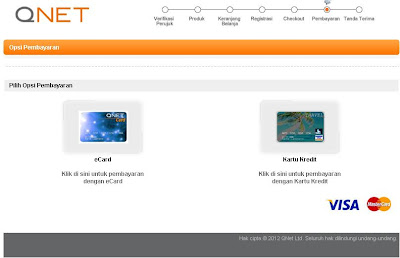 |
It is a method of payment. could be through e-cards and credit cards. and for more convenience, you can do using Credit Cards or "Credit card". by clicking on the picture.
Well, then, fill in your credit card identity. either their own credit cards and hack results. hehe,, |
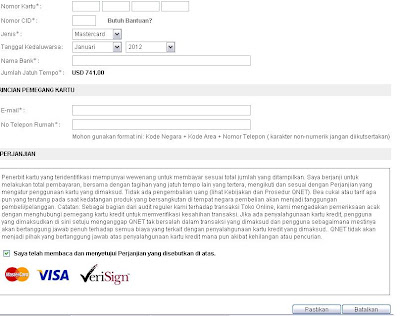 |
| Fill in with complete data, then click "Confirm". after that you will receive or the configuration page of the "receipt". I suggest, in the screenshot on every transaction. just in case. |
Oke, already completed the tutorial.
If anyone in asking, you can call or SMS to +6285664565997 or +6282334147405.
can also see my Facebook profile HERE
and my twitter HERE.
and some I linked:
- Tokobagus account. (Verified Member)
- Account Google+
Thank you :)
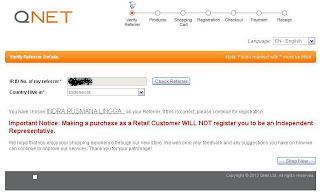
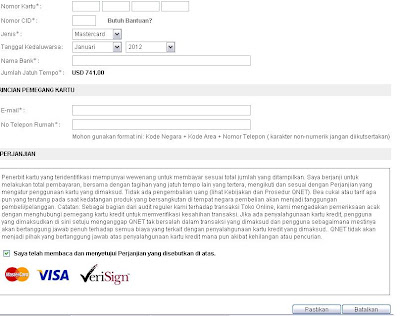

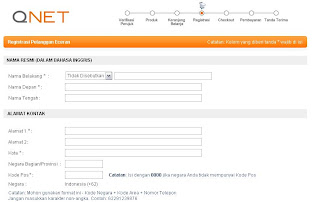
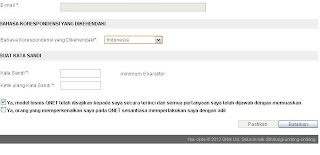
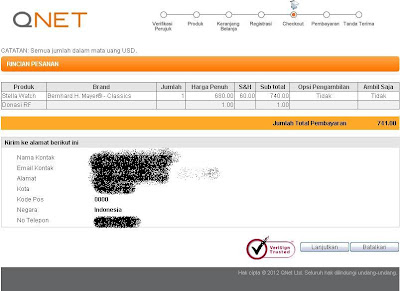
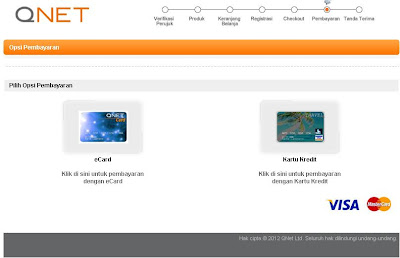

0 comments:
Post a Comment